Plex vs
Last updated: August 10, 2022
The media center app wars are in full swing these days, and we couldn't be happier about it. Cord cutters now have a range of solid options for organizing and viewing their media files or streaming video, and that's certainly for the best. In the past, we've broken down the differences between Plex and Kodi – two of the most popular media center apps on the market today. In that case, the differences were pretty clear. But what about Emby, a competitor app that sets out to do pretty much the exact same thing as Plex?
Like Plex, Emby has a server-client setup. you download a program on your computer, set up a server, add your local media, and then install apps on other devices. With the Emby app on your other computer, phone, tablet, streaming box, or any other device, you can stream all of the media files that you have on your server.
There are a ton of similarities between Plex and Emby. They're both free with paid tiers, they're both client-server programs, and they've even both got cool logos. But there are pros and cons to using one or the other, and we're here to take a look at those. This is the Plex vs. Emby showdown.
Where Plex Excels
The most striking advantage that Plex has over Emby is in user experience and ease of setup. Plex is deliberately designed to be as simple as possible, which (as we'll mention) limits its higher-level functionality, but also makes it a breeze to set up.
By contrast, the Emby setup process is a little more intensive. For instance, take a look at this set of instructions for installing an Emby server on a Mac:
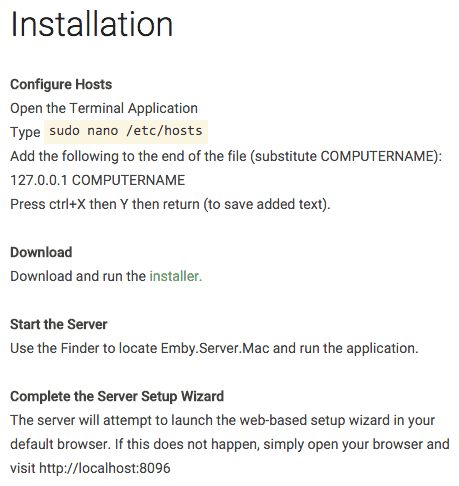
None of the steps are particularly hard, but they definitely ask more of a user than Plex's server, which you pretty much just download and run. Tinkering around with the Terminal is something that might turn off casual users.
The difference is further evident in the user interfaces. Plex's just seems a bit cleaner and tidier, an easy-to-use media center for fans of Apple, Roku, and other just-works operating systems. It's an approach that's well-suited to the mission – this is an app for relaxation and entertainment, after all.
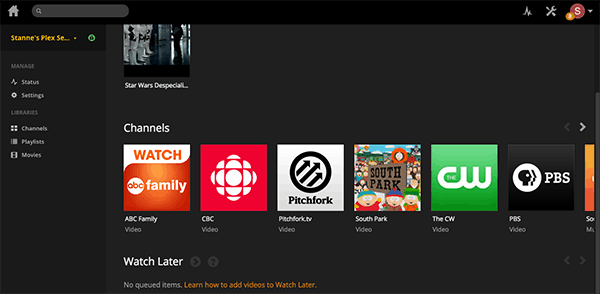
Another area where Plex beats Emby is in streaming channels. For users who want to combine Emby or Plex with Kodi (more on that in the next section), that's no big deal – Kodi's add-ons will handle you streaming needs. But for users who are planning to use either Plex or Emby as a standalone service, the Plex's clear advantage in streaming channels is a big deal.
Where Emby Excels
The Plex vs. Emby dichotomy kind of mirrors the Plex vs. Kodi war – in each case, one program is more streamlined and easier to use, while the other is clunkier and more customizable (not to mention open-source). But the Plex vs. Emby debate is more interesting in a way, because unlike Kodi (which, in our view, is best suited for use on a single device), Emby shares Plex's goal of being a multi-platform, server-client media center. As we mentioned in the introduction, Plex and Emby both seek to solve the same basic problem: how to turn local content into streamable content.
So, if it helps, you can think of Emby as a Kodi-lover's Plex. It offers more ways to customize your experience, and a few more high-level options – and, as we'll see in a moment, the two apps can work as a team. If you want to be able to tinker with metadata and tweak the way everything looks, you want Emby.
Unlike Plex, Emby plays very nicely with Kodi, which means that you can integrate Emby's client-server functionality with your Kodi setup. If you're the kind of user who already likes Kodi and enjoys tinkering with settings and add-ons, then you probably won't have much trouble setting up Emby's add-on and enjoying the best of both worlds. It's true that Plex has an add-on too, but it's not as clean of a solution, since it's not fully integrated into the Kodi database (which means that add-ons you have installed for Kodi won't affect the way your media looks in Plex).
Plex vs. Emby
Does Emby's increased functionality make it worth its ease-of-use shortcomings? In our opinion, not quite. But for die-hard Kodi fans, the equation is changed a bit. It's a matter of personal preference, one that's guided by your level of tech savviness and patience.
To put it simply, Plex and Emby are two similar programs that are designed to suit needs that are almost exactly the same, but their small differences lead to a pretty clear divide in their target audiences. Emby is for the power-users, the Kodi users, and the people who are comfortable trading clean interfaces and easy setup for increased functionality. Plex is for the set-it-and-forget-it crowd, the people who want their entertainment to work right out of the box and don't care about Kodi and its add-ons.


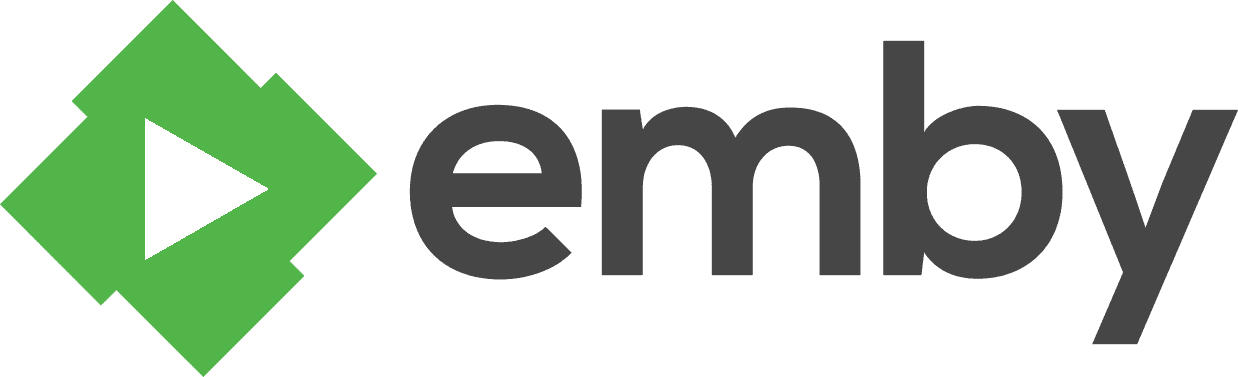
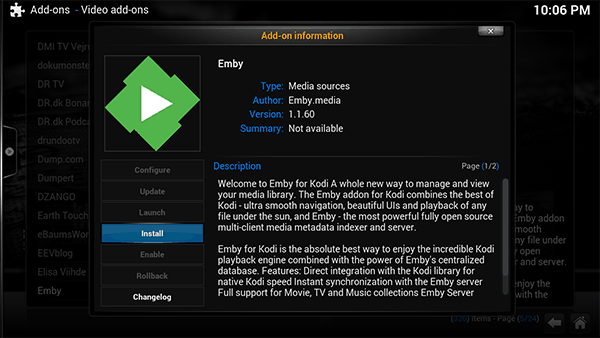
Dear Stephen,
I am no developer related to Emby or Plex. 🙂
I just want to share my personal experiences. Last year I switched over from Plex to Emby because of three main reasons:
1. Usability
The usual user does not like to fiddle around with complex settings. That’s right. But except of the first install (e.g. your Mac example), the configuration is not more difficult compared to Plex. In my eyes as a former Plex user, it is even better since the user has more control on what the server should do.
2. Server load
This is a point where most of the blog or Reddit comparisons are outdated and which is a big advantage for Emby. One of the Emby devs’ main goals of last year was to reduce the server load. Where Plex sucks due to it’s proprietary transcoder, Emby just begins. In most cases inside home network, e.g. on Chrome and Chromecast, every x264 stream, which is the most common format these days, will direct stream based on the user set limit. On Android, almost everything except Dolby Atmos will direct play due to the usage of the libVLC implementation.
In conclusion, in most cases there is almost no CPU load depending on bit rate setting or streaming inside/outside LAN. So Emby is a good (if not the best) solution for users just using e.g. a NAS, for families with an older hardware, or people who connect other friends or family members from outside the household.
2. Pricing
Emby delivers more service/benefit for less money.
3. Community
In my Plex time, I had the impression that the forum just exists for announcements. Most of the time bug reports were not solved in a short period of time, no matter how annoying they were.
As the opposite (even though it’s smaller), the Emby community is awesome. If possible, bugs reported are fixed in a very short period. Most of the time you really feel supported regarding problems or bugs.
So what’s my personal conclusion?
Status quo 07/2016, Emby definitely is on its way to be ahead of Plex. It’s just a matter of time and web prominency. Technically, the change of leadership has already happened.
Please stop! Emby’s community is notoriously bad, and everybody knows it!
Take a look here, probably the most unbiased discussion I’ve seen that’s not outdated. You can clearly see from NUMEROUS casual users to dev’s discussion about how bad Emby’s devs deal with their users, even their paying users, like myself. There are and have been the smallest of requests to fix things or simply make things better for YEARS!! Just browse through numerous posts at their community forum and you will see post after post of people asking for the smallest of fixes and help.. and just take notice of how their staff and dev respond to people! At the link above take notice on how many people agree.
Here I am a Plex (not paid, though) user and a bug has broken fast forward on my 2 Roku devices. See,
https://forums.plex.tv/discussion/222728/black-screen-after-fast-forward
It’s been broken for about 1.5 months. Because 1) it’s not open source I can’t just build an older version, and 2) they only provide the binaries I need of the latest version. #2 is a horrible thing and I didn’t know it until today. It just boggles my mind.
For this reason, I’m seriously looking at switching to Emby.
For me I went Plex as there was a HDHomeRun Viewer plugin into Plex. However I know Emby will do live TV… so I may have to revisit as it seems the newer Plex server breaks the HDHR Viewer beta app…
Still all currently running pretty good.
Pic of my layout can be seen here…
https://forums.plex.tv/discussion/211331/my-videos-hdhomerun-prime-plex-kodi-nextpvr-mcebuddy-and-more#latest
I also YouTubed this up. I know it isn’t great but someone asked me to do quick videos so they are not great but work…
https://www.youtube.com/channel/UCLRSRF-G97Gq4ET2O50zX2g
If anyone can point me in which would be best for streaming live TV inside and outside of the house… Plex currently does it but I need the plug in fixed for the newer Plex.
Reggie,
I have been a Plex / Roku / HDHomerun (Prime) user for a number of years. In my opinion, the HD Homerun support via Plex / Roku pair has been quirky at best.
I just downloaded Emby tonight, solely because it can talk directly to the HDHomerun without the need of a plugin. So far I have only configured the Emby Server to serve up Live TV, and haven’t pointed it at my media collection.
My first impression of its live TV support is that it is much better than the Plex / Roku route. I have been watching the Olympics for a couple of hours now without any issues. The guide was easy to setup, and looks better in my opinion.
I would say the overall UI and look of Emby has a ways to go to catch up with Plex, but the live TV is nice! It’s worth giving it another look!
I’ve installed both, and for now I’ve been sticking with Plex. The biggest advantage of Emby over Plex is that Emby is open source. But this to me is completely counter balanced by the fact Emby is .NET code. That means I can’t setup a simple docker container that compiles Emby and gives me the latest build. Instead I have to use a proprietary operating system with no build instructions to attempt to build Emby. That is only slightly better than having no source code at all.
Performance wise, Plex wins. I’m using an old laptop as my server. Neither can handle transcoding more than a single 1080p video at a time. Both Emby and Plex work, but Plex does a better job of managing its CPU usage so if anything else is running on the laptop, Emby will not keep up, but Plex will.
Still this an open battle, and I will try Emby again in a few months.
I want to switch to Emby, but I can’t. More things support Plex. If I want to use my PS4 as a client for my Plex Server, I can. I cannot do the same with Emby. There are other devices too that have Plex Client apps, Emby not so much. Hopefully this will change. If there is paid and free versions just like Plex, then this is something they should focus on now. In fact I would say this should be their #1 priority, to push into Plex’s territory, and if possible overtake them by increasing their market share past Plex’s. This will be difficult but would help immensely with their numbers, and in turn their profits.
I use both. I use Plex for DVR (paid) and media library playback and I use Emby for live TV. Plex hasn’t yet integrated transcoding live TV yet.
Emby is way better then Plex, just the option of handling the user base yourself without the need of 3rd party (your users don’t need to have a Emby pass to be able to have a account on your Emby server). And Emby handles multiple streams much better then Plex (MUCH BETTER), and it doesn’t crash like Plex do so often when streaming.
The plugin part is a non-problem anymore on Emby. I’m using DVR and Netflix on my server with no problems.
Funny you blame your crashing when streaming on Plex? Sounds more like your setup.. Emby doesn’t even come close to handling multiple streams AND transcoding like Plex.. not even close! This leads me to believe that your not even using an actual “server” for these which are “media servers”.
I’m coming from a KODI + TVheadEnd on a Chromebox, with a VortexBox server (Fedora) for my DVDs. When my Chromebox died in a lighting strike, I started looking at Plex with their DVR Beta coming out. While Plex does a great job in transcoding and the DVR functionality is pretty stable, the only way to schedule recordings is thru a browser. The scheduling for recordings is not performed using a standard TV grid. I’m not sure when the clients will get the ability to schedule recordings and whether they will use a standard grid. I have a couple Rokus (2,3), Fire Tv and Win 10 stick. I’ve played with their new KODI Plex add-on, which is also in beta and it works similar to the apps on the other platforms. Currently there is no TV live function.
I just started playing with Emby, as I read that it had the DVR already built in, uses a TV grid and also does live TV. This works great. However, their current Roku app is very clunky and limited unless you subscribe and get the new Roku version that’s in beta. The grid on the Fire TV looks great and the app is very functional. However, Emby’s transcoding to the Roku is not as good as Plex. Note that Emby supports hardware transcoding (experimental), but my hardware is too old to take advantage (requires newer processors) and from the forums, the HW transcoding is not as good as software transcoding yet. Note that Plex is also working on HW transcoding, but I’m not able to test it out.
So, each one has it’s own advantages. If Plex updates their clients with the ability to record and watch live TV, along with a TV grid schedule, I may stick with them. Or if Emby improves their transcoding ability, I may switch to them.
Other options are to use TVheadEnd on my VortexBox and use the plugin with Plex to get my TV grid schedule and live TV, or go back to using KODI and use separate client devices (RaspPi, Win10 Stick, etc) and switch between client devices for other content (Netflix, etc.). Note that I tried KODI on the Fire TV and was not impressed, as the video looked like it was flickering. I also tried SPMC, which was a bit better, but could not find the right settings to get it to look as good as the RasbPI, Chromebox (flashed to OpenELEC) nor Win10 stick.
Hey, a lot of really great comments to an equally great review. I’ve been a Plex user for several years with Windows, Linux (Fedora mostly), and Android, servers and/or clients. I started using Kodi at the end of the Jarvis era, upgrading to Krypton after the crash-all-the-time phase, and almost forgot about Plex (not really) until after finally being comfortably versed in Kodi, I started venturing into the depths of Kodi, including Debrid services, Usenet integration, direct torrent streaming and torrent streaming through Debrid, and then made a full circle back to my old pal Plex, and its streaming channel. When I first started using Kodi, I did of course load the PlexBMC plugin, and let it become just another plugin since I was manually downloading fewer programs, which in turn required less need for a local library. Whew, sorry. So now I find it time to check out Emby, which I’ve been wanting to do since first working with Kodi and PlexBMC and learning that Emby was a competitor with Plex. It was intentionally put on the back-burner of things to do while Windowing, Linuxing, Droiding, Mac-ing, Plexing, and Kodi-ing (Seleniuming, Javaing, Pythoning too), but that’s unrelated except for the Pythoning.
During my tenure using Plex mostly with much outdated equipment, I had noticed my CPU, hard drive, and memory usage pretty much max’d out whenever transcoding, and I had issues streaming from another PC and even locally while transcoding a newly arrived .mkv file, so this article and your comments have made me want to check out Emby since it seems that the consensus is that Emby and Kodi play well together, better than the relationship between Kodi and Plex using PlexBMC (Plex released an official Plex addon for Kodi, but it requires one of their paid Plexpass, so I haven’t explored how well its integration might be).
So here I go.
A lot of the comments here are outdated, for instance the .net comment.
EMBY is now written in .net core, so it is multi platform, also it now supports live TV recording as well. Support is amazing as well, the developers on the forums are on the ball and help you out when you run into issues.
This article has been updated in 2018, but must have been written a long time ago.
EMBY by far outpaces PLEX these days.
On my linux server PLEX runs like a dog in docker, crashes, etc.
EMBY runs like a champ and can handle multiple streams easily. EMBY is just far superior when it comes to customization as well.
It’s a better user experience in general, setup with docker is not that hard either.
I think you need to investigate a lot about Emby development. They are really good at this moment January 2021.
In fact this article is old, but you do not sign what you edit…
For apps, Emby have a lot of support.
Plex is bloated of “free TV”, and you do not mention that, and in fact the left menu and pinned feature is a mess, and the resources, yes, Plex lose again on this.
Privacy matters too, Emby win this too.
Take a look
Cloudron
Docker
Flatpak
NVIDIA Shield
Emby Apps & Devices
Choose your app:
Amazon Alexa
Amazon Fire TV
Android
Android TV
Android Auto
Apple TV
Chromecast
iOS
Kodi
LG Smart TV
Linux
macOS
NVIDIA Shield
PlayStation 3
PlayStation 4
Raspberry Pi
Roku
Samsung Smart TV
Web App
Windows Desktop
Windows Store
XBOX One
XBOX 360
Windows Media Center
Emby 3 is now closed source. Jellyfin is a new fork of Emby that is basically the new open source media player
Plex has minimized development around home streaming. It is clearly focused on ad-driven streaming, retro game streaming (????), and podcasts. So many gd podcasts.
I’ve used Plex for many years and have had a Plex Pass for most of that time. But their bug forums are a joke. There are major issues that have been around for over a year with no meaningful development (look up their Android issues, which cover FireTVs and many embedded smart TVs).
There have been no major improvements to the actual user experience for people who use Plex to ya know, stream their own shows for a long time now. All their announcements and releases are focused on other areas, so it is clear they don’t actually care about supporting home streaming.
It is their business, and there is probably more money to be made doing the things they are. But it is really disappointing to see them lose their focus and ignore their customers.
So pretty much unless Emby sets fire to your computer and TVs, that is the way to go at this point.
Emby user here. I disagree with almost every point in thus article. Emby is far superior to plex. All i see these days is plex users complain non stop about being bombarded with ads. Thats if they can even get plex to work in the first place. On the other hand, ive done numerous installs of emby both on windows and linux without issue and very easy. Emby is easy to use across all devices and tvs no problem whatsoever. Cant sag the same for plex at all. It makes me wonder if there is any real effort left in plex to make it a viable product or are they just trying to milk people out of their money with articles published like this one.
If you goto emby.media and choose download Server for Android this pulls the . APK to install on your phone. You can even use your SD to hold your movies picture and music on you. yes you are holding a server for wifi or remote play. For that I’m a huge fan.
O plex ainda tem travamentos ao navegar pelo App da TV, lg de última geração. Tem sim uma aparência de navegação moderna e atraente. O emby é mais rápido pra navegar em qualquer dispositivo. O problema do emby é sua interface, muito feia. Versões antigas de interface eram mais bonitas. Sempre envio pedidos para eles mudarem a interface no modo geral. Comento que poderiam fazer algo como os menus da prime video, Netflix etc. Pegarem o melhor dos dois e fazerem algo para mudar o visual. Aquele formato de navegar onde são listados as capas uma embaixo da outra etc e coisa de prateleira de vídeo locadora. Eles têm tudo ainda pra serem o melhor.